How to Solve the GrailsProcessDiedException in GGTS
Posted By : Mohit Kumar | 31-Oct-2018
Every time after I had executed the command in grails and if the application just leaves it idle, I will receive an annoying error message and the process will be terminated after some particular time.
We were working on the grails 2.4.4 version and during the minification of the code and running long process operations, we were facing this exception “GrailsProcessDiedException” continuously.
Then spend a lot of time on this issue, we got a conclusion that the due of a long-running process GGTS heap memory gets full and it stops our running process in the middle.
So to fix this issue we attempt the following steps that really short out our problem.
Solution :
Step 1: Initially you have to reach at the grails launch settings where you can change the time of grails command.
Following is the location to change grails command timeout.
Goto window > preference > Grails > Grails Launch
It will be looking something like this.

Step 2: First of all, you have to uncheck the keep external Grails running option in the Grails Launch view.
Then, after uncheck the option , increase the value Grails Command Timeout [ms ] from 18000 to 72000.
I increased the grails command timeout 4 times of the previous set time. It depends on your process how heavy process you are running.
After making these changes it will be looking like this:-
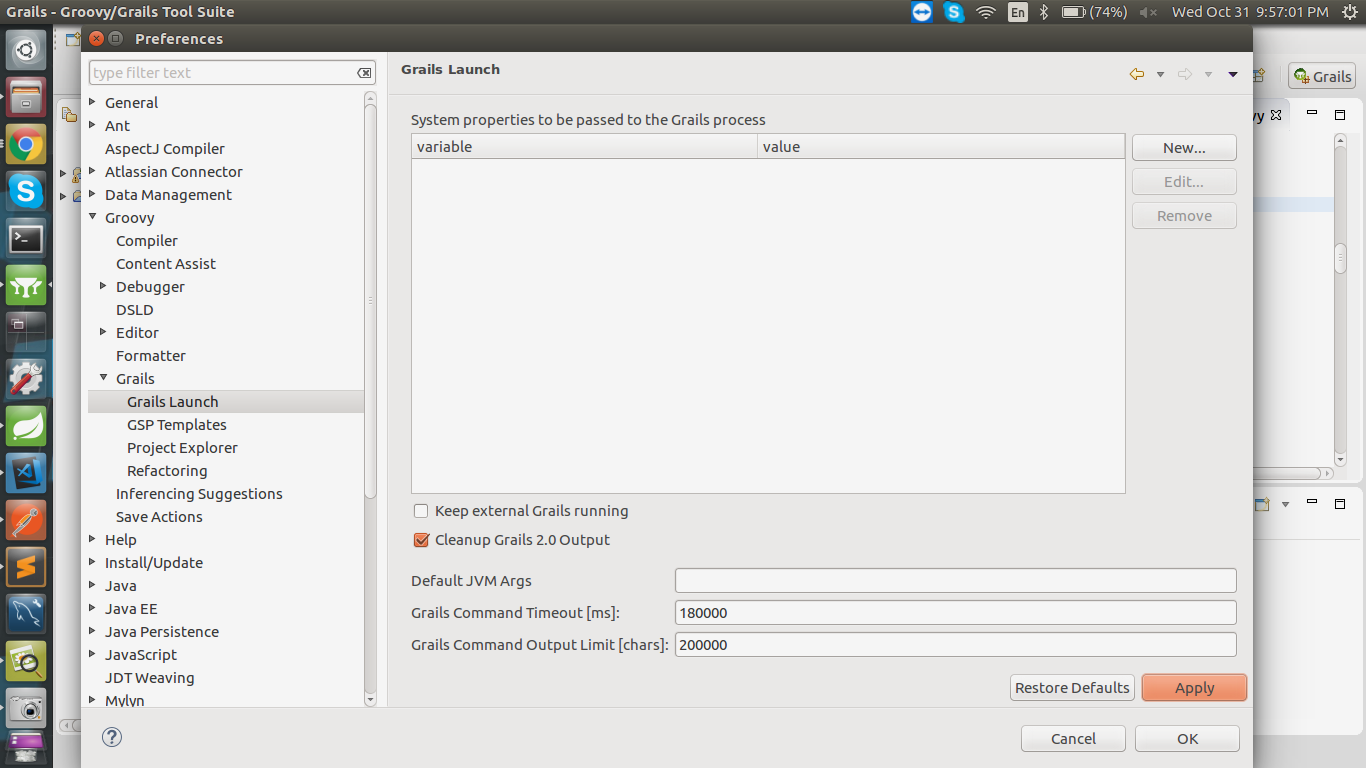
Step 3: Apply and save all changes and restart the GGTS
To make changes you have to restart the grails groovy Tools suit ( GGTS ) , after restart the GGTS IDE the GrailsProcessDiedException will not come again and the issue would be resolved.
Conclusion :
Then after made these above changes, developers can increase their grails command timeout according to their process.
Cookies are important to the proper functioning of a site. To improve your experience, we use cookies to remember log-in details and provide secure log-in, collect statistics to optimize site functionality, and deliver content tailored to your interests. Click Agree and Proceed to accept cookies and go directly to the site or click on View Cookie Settings to see detailed descriptions of the types of cookies and choose whether to accept certain cookies while on the site.










About Author
Mohit Kumar
Mohit has a good knowledge in core Java and Adv Java. He is comfortable with Html and css. His hobbies are to watch movies,listing to music, playing video games.