Introduction to Captive Portal and implementation on pfSense
Posted By : Shiv Shankar | 17-Dec-2017
What is Captive Portal?
A captive portal is a web page that displays new connected users before providing broad access to network resources. Captive portals are usually used to present a landing or login page, which may require authentication, payment, acceptance of acceptance of EULA or acceptance of acceptable policies or other valid credentials, which the host and user Both agree to follow. Captive portals are used for a wide range of mobile and pedestrian broadband services - using a captive portal, including cable and commercially provided Wi-Fi and home hotspots, to provide access to enterprises or residential wired networks. Can also be done, such as apartment houses, hotel rooms and business centers.
The captive portal is presented to the client and is either hosted on the gateway or on the web page that hosts that page. Websites or TCP ports can be whitelisted depending on the gateway's feature set so that users do not have to interact with captive portals to use them. The client's MAC address can also be used to bypass the login process for specific devices.
Implementation of Captive Portal on pfSense
1. Login to pfSense

2. Go to Service -> Captive Portal

3. Add and Zone name and description as per requirement.
And Enable the Captive portal

4. Select the interface as LAN or Wifi interface as per requirement
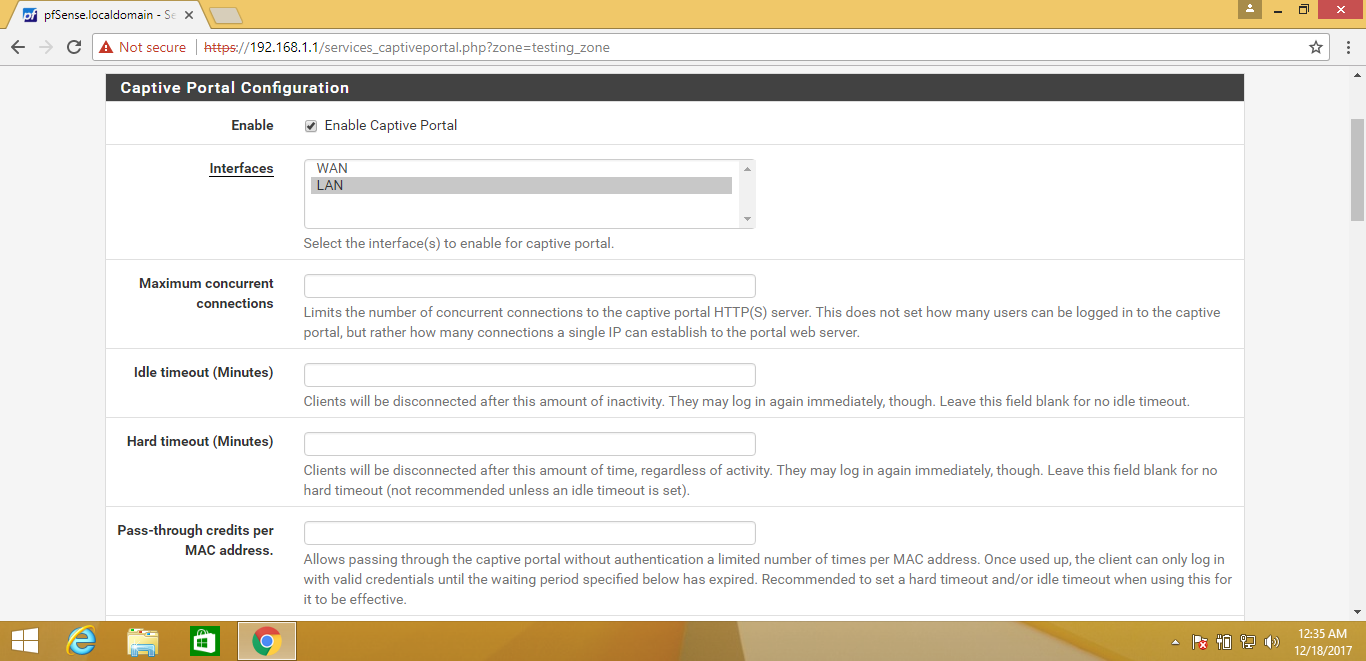
5. Select the Authentication method as Local User / Vouchers
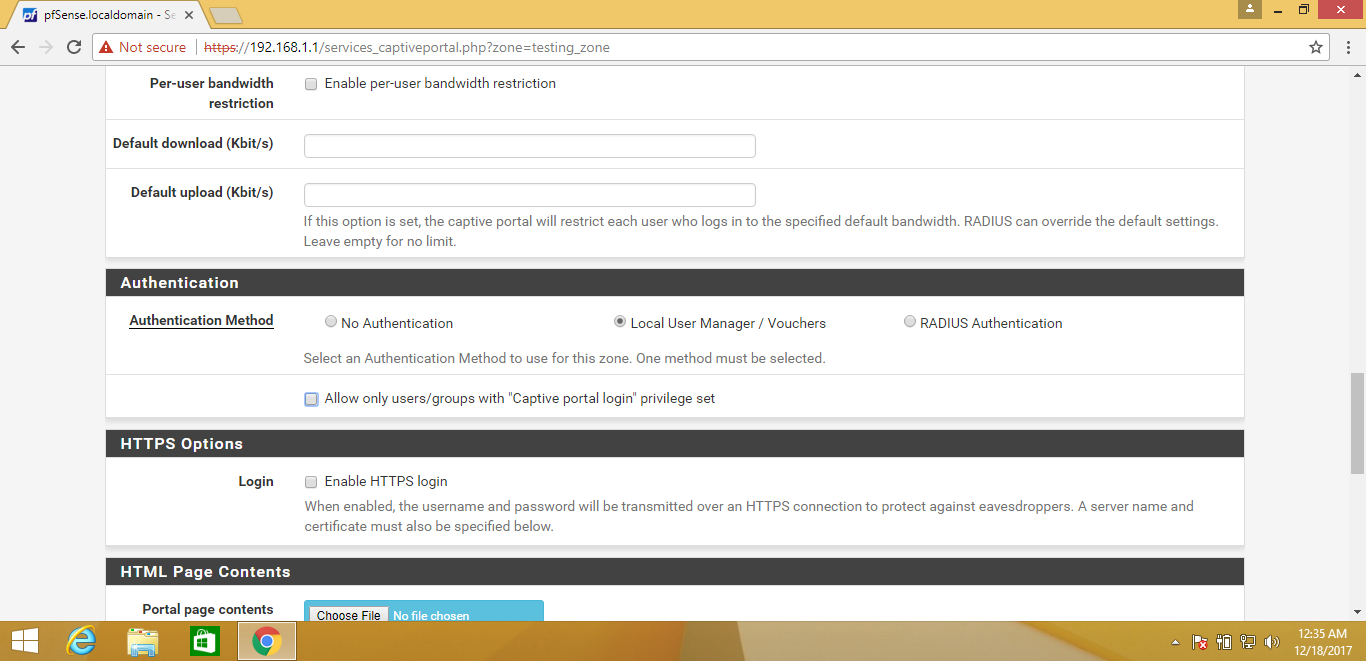
6. Click on Save button to save the current setting

7. Add a new users as per requirement. Go to System -> User Manager

8. Click on Add user. Set the new username and password. And save the user.
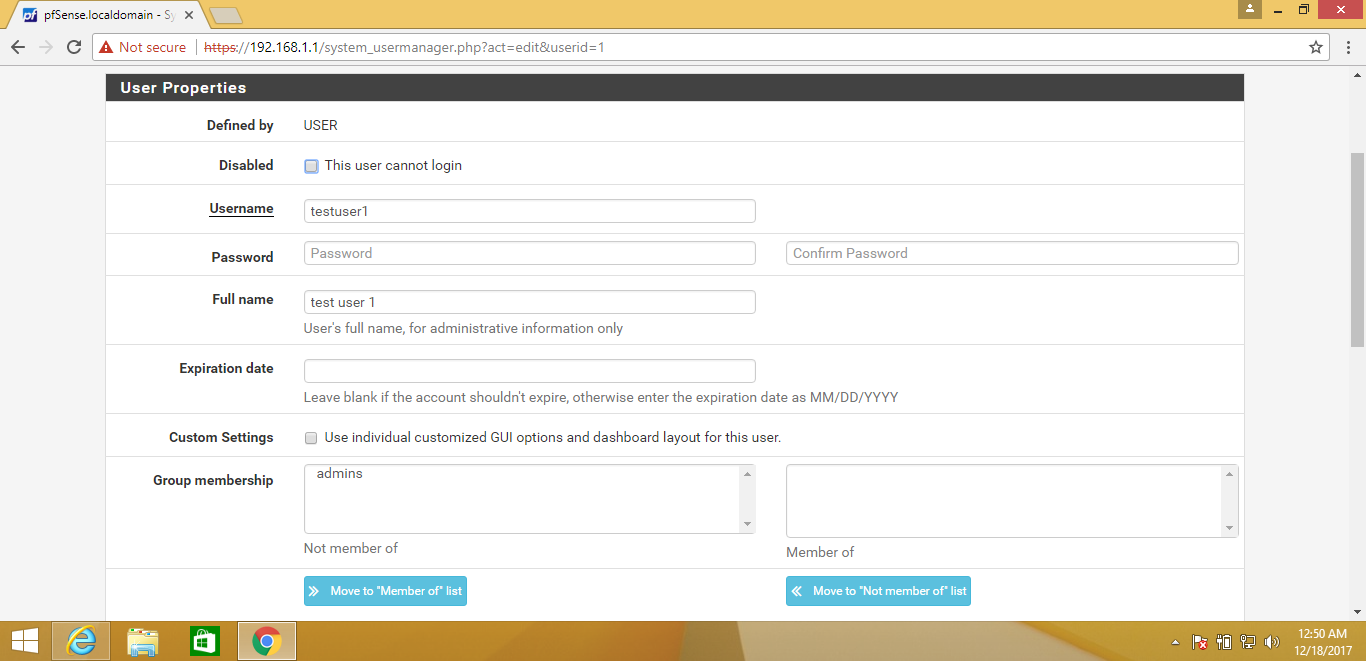
Now reset the host browser or machine to check then Captive portal working
9.We check the status of the Captive portal users. Go to Status -> Captive portal

10. Now we can check all the connection by the Captive portal at one place. We can also session timing, data usage and also dissconnect the user.

Cookies are important to the proper functioning of a site. To improve your experience, we use cookies to remember log-in details and provide secure log-in, collect statistics to optimize site functionality, and deliver content tailored to your interests. Click Agree and Proceed to accept cookies and go directly to the site or click on View Cookie Settings to see detailed descriptions of the types of cookies and choose whether to accept certain cookies while on the site.










About Author
Shiv Shankar
Shiv is a highly skilled Infra professional, specializing in Linux, infrastructure management, Prometheus, AWS, Docker, shell scripting, Grafana, and Ansible. His expertise lies in effectively designing, deploying, and managing scalable solutions on the AWS platform, as evidenced by his certifications in CCNA and AWS. Shiv's proficiency in Docker, shell scripting, Prometheus, Grafana, and Ansible enables him to streamline infrastructure management and automate various processes for enhanced efficiency.