Common UI for iOS 7 and iOS 6 in titanium
Posted By : Deepankar katiyar | 13-Nov-2013
Here You will learn, how to make common ui for iOS 7 and iOS 6 . On iOS 7 and later, all windows, including the first root window, are displayed as full screen with a transparent status bar . that’s why we are making common ui for both.
var baseWindow = Ti.UI.createWindow({
top : isIOS7() ? 20 : 0,
});
- Create a new project in titanium.
- Now, replace your “aap.js” code .
- First create a base Window .
- Then you will set background color property.
Ti.setBackgroundColor("F0FFFF");
- Then Create a navigation Group( A navigation Group implements a specialized view that manages the navigation of hierarchical content ).
-
The navigation group is created with the method.
Titanium.UI.iPhone.createNavigationGroup. - Add nav Group in base Window. Write a function to test if device is iOS 7 or later.
function isIOS7() {
if (Titanium.Platform.name == 'iPhone OS') {
var version = Titanium.Platform.version.split(".");
var major = parseInt(version[0], 10);
if (major >= 7) {
return true;
}
}
return false;
};
After that you will set the property in bas Window .
top : isiOS7() ? 20: 0,
This property work when device is iOS7 than window property set top = 20, otherwise top =0 if device is below iOS 7.
- create a first Window
var firstWindow = Ti.UI.createWindow({
backgroundColor : "#F0FFFF",
navBarHidden : true
});
first Window add to navigation group.
Create a button add to first Window and this button to add a listener to move next window when you are click this button.
var next = Ti.UI.createButton({
title : "NEXT",
width : 100,
height : 100,
});
firstWindow.add(next);
- now create a js file “nabBar.js” and this file write a code “common ui “ just like that nab Bar here we are create two view (nab Bar) and another is and back image in nab Bar . And add nab Bar first window through require property
exports.navBarView = function(params) {
var navBar = Ti.UI.createView({
height : "50dp",
width : "100%",
top : '0dp',
left : '0dp',
backgroundImage : '/images/nav_bar.png',
});
var backButton = Ti.UI.createImageView({
image : "/images/navBarBackButton.png",
left : "5dp",
height : Ti.UI.SIZE,
width : Ti.UI.SIZE,
});
if (params != null) {
if (params.hasBack) {
navBar.add(backButton);
}
}
backButton.addEventListener('click', function() {
params.navGroup.close(params.win);
});
return navBar;
};
This is a First window in common ui both iOS 7 and iOS 6.
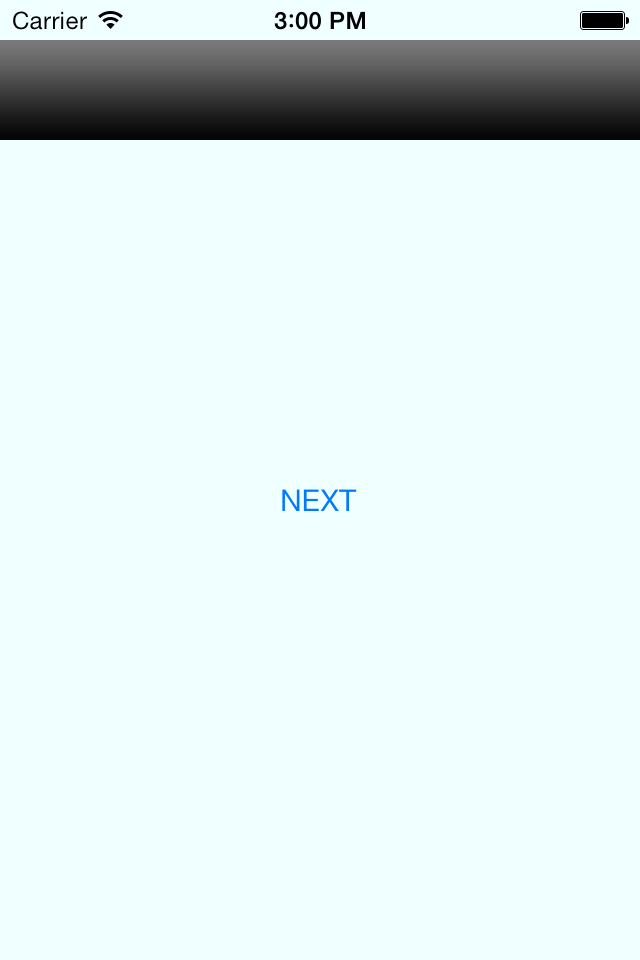
- After that you create a second window and same procedure to apply
This is a Second window in common ui both iOS 7 and iOS 6.

When You click back arrow you back in firstWindow
- Here is "apps.js" file where you are create window and nabgroup, navbar.
var baseWindow = Ti.UI.createWindow({
top : isIOS7() ? 20 : 0,
});
Ti.UI.setBackgroundColor('#F0FFFF');
var navGroup = Ti.UI.iPhone.createNavigationGroup();
baseWindow.add(navGroup);
var navBar = require('/ui/common/nabBar');
function isIOS7() {
if (Titanium.Platform.name == 'iPhone OS') {
var version = Titanium.Platform.version.split(".");
var major = parseInt(version[0], 10);
if (major >= 7) {
return true;
}
}
return false;
};
var firstWindow = Ti.UI.createWindow({
backgroundColor : "#F0FFFF",
navBarHidden : true
});
navGroup.window = firstWindow;
baseWindow.open();
var nab_bar1 = navBar.navBarView();
firstWindow.add(nab_bar1);
var next = Ti.UI.createButton({
title : "NEXT",
width : 100,
height : 100,
});
firstWindow.add(next);
var secondWindow = Ti.UI.createWindow({
backgroundColor : "#F0FFFF",
navBarHidden : true
});
var nab_bar2 = navBar.navBarView({
hasBack : true,
navGroup : navGroup,
win : secondWindow
});
secondWindow.add(nab_bar2);
next.addEventListener('click', function(e) {
navGroup.open(secondWindow);
});
You can create common ui for iOS 7 and iOS 6 . Hope it helps. -
Cookies are important to the proper functioning of a site. To improve your experience, we use cookies to remember log-in details and provide secure log-in, collect statistics to optimize site functionality, and deliver content tailored to your interests. Click Agree and Proceed to accept cookies and go directly to the site or click on View Cookie Settings to see detailed descriptions of the types of cookies and choose whether to accept certain cookies while on the site.










About Author
Deepankar katiyar
Deepanker is an iPhone and Android application developer with experience in Titanium and Phonegap frameworks.