An Introduction To Compatibility Testing
Posted By : Monika Garg | 23-Jan-2018
What is Software compatibility?
Compatibility is the ability to live and work together without any deviation. Compatible software applications also work on same setups. For example, if Google.com site is compatible, then it should open in all browsers and operating system.
What is Compatibility Testing?
Compatibility Testing is a non- functional testing to ensure customer satisfaction and determine whether your application is proficient enough to run in different browsers, database, hardware, operating system, mobile devices
Types of Compatibility Testing:
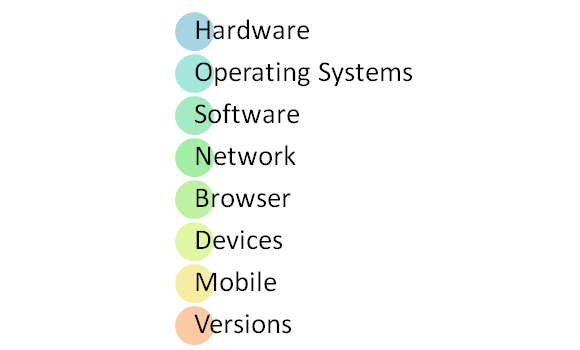
- Hardware: It checks compatibility of your application with different hardware configurations.
- Operating Systems: It checks your software application to be compatible with different Operating Systems like Windows, Mac OS, Linux etc.
- Software: It checks your developed software application to be compatible with other software, For
example: MS Word software application should be compatible with other software like MS Outlook, MS Excel etc. - Network: Evaluation of performance of the system in a network with varying parameters such as Bandwidth, Operating speed, Capacity. It also checks application in different networks with all parameters.
- Browser: It checks your software to be compatible with different browsers like Firefox, Google Chrome, Internet Explorer, Safari etc.
- Devices: It is verifying your software application to be compatible with different devices like USB port Devices, Printers
and Scanners etc. - Mobile: It checks your software is compatible with mobile platforms like Android, iOS etc.
- Versions of the software: It checks your software application to be compatible with different versions of the software. For instance checking your Microsoft Word to be compatible with Windows 7, Windows 7 SP1, Windows 7 SP 2, Windows 7 SP 3.
There are two types of version:

- Forward Compatibility Testing: This type of testing verifies that the software or application is compatible with the newer or upcoming versions.
- Backward Compatibility Testing: This type of testing performed to check the behavior of software or application with the older or previous versions.
Some common Defects gets found during the Compatibility Testing
- Differences in the User Interface with respect to
look and feel - Changes with respect to font size, alignment and placement issues
- Marked changes in CSS style and color, issues related to Scrollbar
- Existence of broken tables or Frames
- Content or label overlapping
Tools for compatibility testing:
1. Browser Compatibility Testing:
BrowserStack helps us to check your application in different browsers.
2. Hardware Compatibility tool:
Secure Platform provides information on a tool to check for CD burning process with CD burning tools and includes necessary drivers for a specific hardware platform.
3. Operating System Compatibility:
Virtual Desktops is used to run the applications on multiple operating systems as virtual machines. n Number of systems can be connected and compare the results.
Cookies are important to the proper functioning of a site. To improve your experience, we use cookies to remember log-in details and provide secure log-in, collect statistics to optimize site functionality, and deliver content tailored to your interests. Click Agree and Proceed to accept cookies and go directly to the site or click on View Cookie Settings to see detailed descriptions of the types of cookies and choose whether to accept certain cookies while on the site.










About Author
Monika Garg
Monika is a bright QA Engineer with skills in manual testing and always eager to learn new things. Her hobbies are listening to music and playing games.